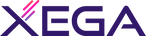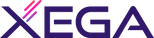Ultimate Guide to LTE Security Cameras: Secure Your Property Anywhere
Written by Lila - Published on May 27, 2025

In today’s fast-paced world, security is a top priority for homeowners and businesses alike. Traditional Wi-Fi cameras may not always be reliable, especially in remote areas with poor internet connectivity. That’s where LTE security cameras come in—providing wireless surveillance without relying on Wi-Fi.
In this guide, we’ll explore everything you need to know about LTE security cameras, including setup tips, key buying considerations, top recommendations, and troubleshooting advice.
What Are LTE Security Cameras?
LTE security cameras, also known as cellular security cameras, use 4G/LTE networks to transmit video footage instead of Wi-Fi. This makes them ideal for:
Remote locations (construction sites, farms, cabins)
Temporary setups (events, job sites)
Backup security when Wi-Fi fails

Key features include:
✔ No Wi-Fi required – Works anywhere with cellular coverage
✔ Wire-free options – Battery-powered for flexible placement
✔ Cloud & local storage – Secure footage even without internet
✔ Weatherproof designs – Suitable for outdoor use
Quick Ways to Set Up LTE Cameras
Setting up an LTE security camera is simple:
Choose a Cellular Plan – Most LTE cameras require a SIM card with a data plan.
Insert the SIM Card – Follow the manufacturer’s instructions to install it.
Power the Camera – Use a battery, solar panel, or wired connection.
Sync with the App – Download the camera’s companion app (e.g., Ubox) and pair it via QR code.
Adjust Settings – Set motion detection, alerts, and storage preferences.
Pro Tip: Place the camera where it gets a strong LTE signal for optimal performance.
Check Out These Facts Before You Buy LTE Security Cameras
Before purchasing, consider:
🔹 Data Usage & Costs – Continuous recording consumes more data; opt for motion-activated recording to save bandwidth.
🔹 Battery Life – Wireless models may need frequent recharging; solar-powered options are a great alternative.
🔹 Night Vision & Resolution – Look for HD resolution and infrared night vision for clear footage.
🔹 Storage Options – Cloud storage (subscription-based) vs. local SD card storage.
🔹 Weather Resistance – Ensure an IP65 or IP66 rating for outdoor durability.
Best LTE Security Camera Recommendation
Here are some top-rated LTE security cameras:
Tips for LTE Camera Connection Failed
If your LTE camera isn’t connecting:
✅ Check Signal Strength – Move the camera closer to a window or higher ground.
✅ Verify SIM Card & Plan – Ensure active data and correct APN settings.
✅ Restart the Camera – Power cycle to reset connectivity.
✅ Update Firmware – Check for the latest software updates via the app.
✅ Contact Support – If issues persist, reach out to the manufacturer.

Conclusion
LTE security cameras offer flexible, reliable surveillance without Wi-Fi dependency, making them perfect for remote properties, construction sites, and backup security. By choosing the right camera, optimizing setup, and troubleshooting connection issues, you can ensure 24/7 protection for your property.
Ready to secure your space? Explore the best LTE cameras today and enjoy peace of mind anywhere!
Need help choosing the right LTE camera? Drop your questions in the comments below!