1) Download Ubox APP from Google Play or APP Store.
2) Power on the camera and Reset the camera, wait for the led indicator turns blue.
3) Use UBox App to scan the QR code on the base of the camera.


Wireless 4G Connection
Only the included SIM card is supported.
The cellular camera also comes with EIOTClub data SIM card (pre-inserted) with 300MB data for Test. After running up, you can recharge data to keep it working properly.
If the camera goes offline, please firstly check if the data is running out.
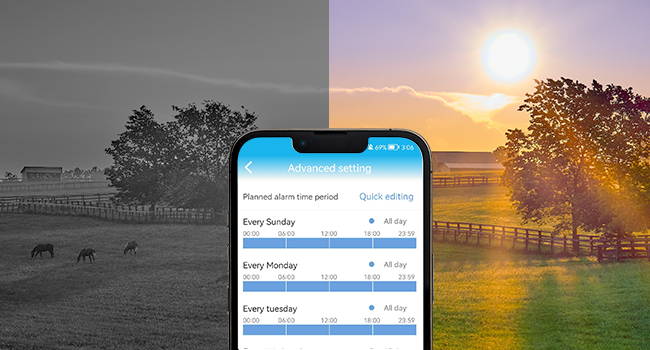
Schedule Working Time
This cellular security camera has convenient schedule function. You can easily set up several targeted working times via the UBox APP.

IP66 Water Proof
You never need to worry about that water may seep into this cellular security camera with IP66 water proof to cause damage or cause short circuit.

TF Card & Cloud Storage
This 4G outdoor camera supports TF Card storage (max. 128 GB, NOT included).
Optional Cloud Storage Service(30-day trial) can upload all events to the encryption cloud server, you can playback the cloud recordings from the phone App UBox easily even if the camera is damaged or stolen.



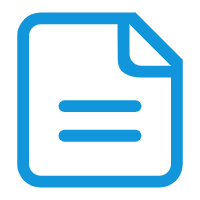




Connectivity
3G/4G/LTE: ONLY use provided sim card.
Pan Tilt
355° Pan 95° Tilt
Power Source
10000mAh Built-in Battery & 8W Solar Panel
Zoom
4X Digital Zoom
Video Resolution
2K 3MP
Detection
PIR Human Detection
Support Device
iOS&Android
Warning Light
Spolight Light
Multi-user View
Up to 10 users
Night Vision Range
25M Color Night Vision
APP
UBox
Alarm Message Push
YES
Item Weight
1.43 pounds
Product Dimensions
10 x 9 x 6 inches
Included Components
1* 4G Cellular Security Camera; 1* 8W Solar Panel; 1* SIM Card 300M FOR TRIAL (Pre-inserted); 1* Bracket for Solar Panel; 1* 3m Connection Cable; & 1* 1m Type-C Charging Cable; 1* Instructions
Q1:How to set up this 4g lte cellular security camera?
1) Download Ubox APP from Google Play or APP Store.
2) Power on the camera and Reset the camera, wait for the led indicator turns blue.
3) Use UBox App to scan the QR code on the base of the camera.
Q2:Can I use a different SIM card?
Q3:What if my camera suddenly goes offline?
1. Check whether your data plan has been run out.
2. Check whether your device is out of battery.
3. Any questions?Please contact our Support through Ubox app, and we will reply to you within one business day.
Q4:I recharged the sim card, camera still offline, why ?
Please reset the camera to see if it can be connected with mobile data. If it doesn't work, please contact support team through UBOX and we will help you.